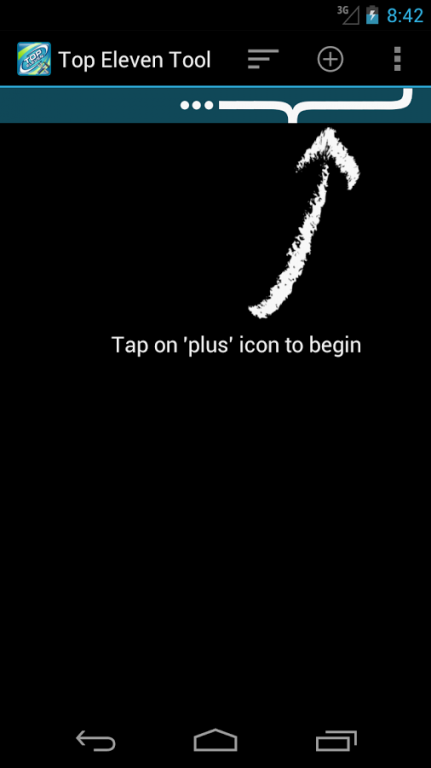Top Eleven Tool 2.0
Free Version
Publisher Description
THIS IS NOT A HACK
A tool for Top Eleven manager game to keep track of your EXISTING players from Top Eleven quality development. You can manage more than one team. The existing players from Top Eleven are added and updated manually. There is no way to add and update automatically because Nordeus do not provide the required resource for that.
- Add your teams and players
- Track how many skill points to gain quality
- Multiple sorting formats i.e. quality or remaning skill points
- Backup to external storage is possible
- Many in-app languages
Future features:
- Backup function (Cloud)
- Better tablet support
- Statistic graphs
- Pc WebApp sync
NOTE: This tool has no relation with Nordeus nor the Top Eleven game.
Thanks to translators: My friends(chringle and edinoibrito) and from XDA(roberto.orgiu, MasterPhW, oukithegreat, xabierportu)
About Top Eleven Tool
Top Eleven Tool is a free app for Android published in the Health & Nutrition list of apps, part of Home & Hobby.
The company that develops Top Eleven Tool is KrhnApps. The latest version released by its developer is 2.0. This app was rated by 14 users of our site and has an average rating of 4.1.
To install Top Eleven Tool on your Android device, just click the green Continue To App button above to start the installation process. The app is listed on our website since 2013-11-20 and was downloaded 709 times. We have already checked if the download link is safe, however for your own protection we recommend that you scan the downloaded app with your antivirus. Your antivirus may detect the Top Eleven Tool as malware as malware if the download link to com.krhnapps.topeleventool is broken.
How to install Top Eleven Tool on your Android device:
- Click on the Continue To App button on our website. This will redirect you to Google Play.
- Once the Top Eleven Tool is shown in the Google Play listing of your Android device, you can start its download and installation. Tap on the Install button located below the search bar and to the right of the app icon.
- A pop-up window with the permissions required by Top Eleven Tool will be shown. Click on Accept to continue the process.
- Top Eleven Tool will be downloaded onto your device, displaying a progress. Once the download completes, the installation will start and you'll get a notification after the installation is finished.